In order to minimize transfer time and bandwidth, browsers store viewed pages locally on your computer. This mechanism is referred to as caching. There is, however, a chance that you may see outdated information.
In order to avoid this problem, the browser needs to update the locally stored information on a regular basis. You can influence this mechanism by activating or deactivating the browser cache. For some camera processes, especially for updating the software, it is highly recommended that you deactivate the cache.
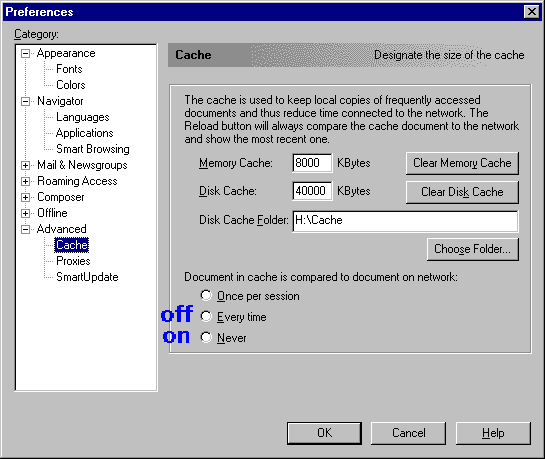
In order to reactivate the browser cache, select the Never setting.
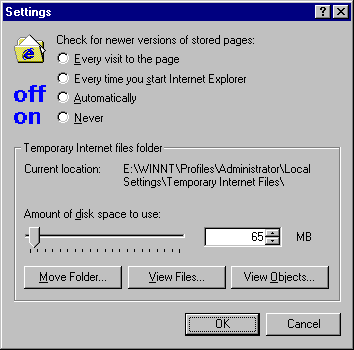
In order to reactivate the browser cache, check the Automatically option.
| de, en |